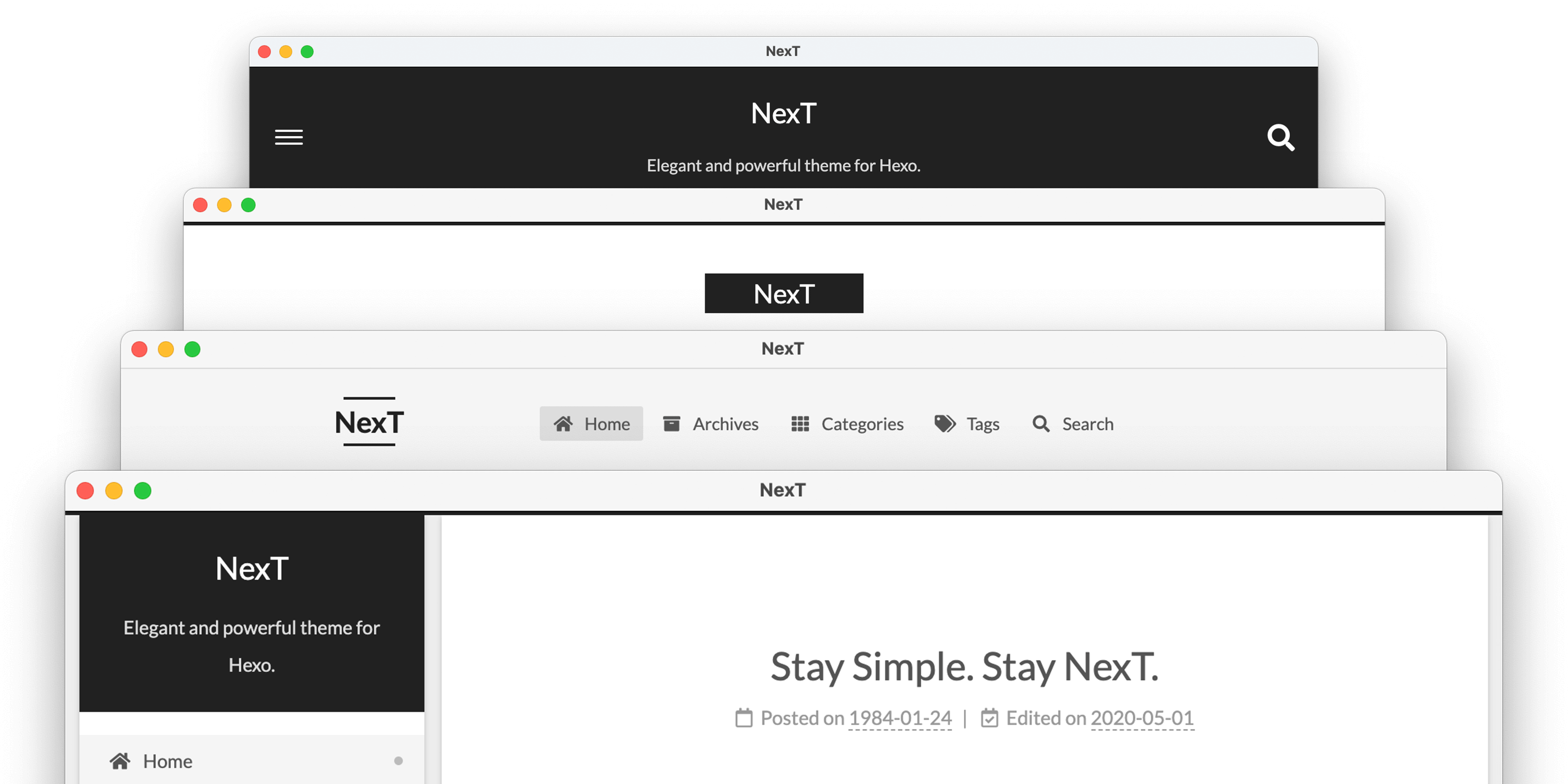
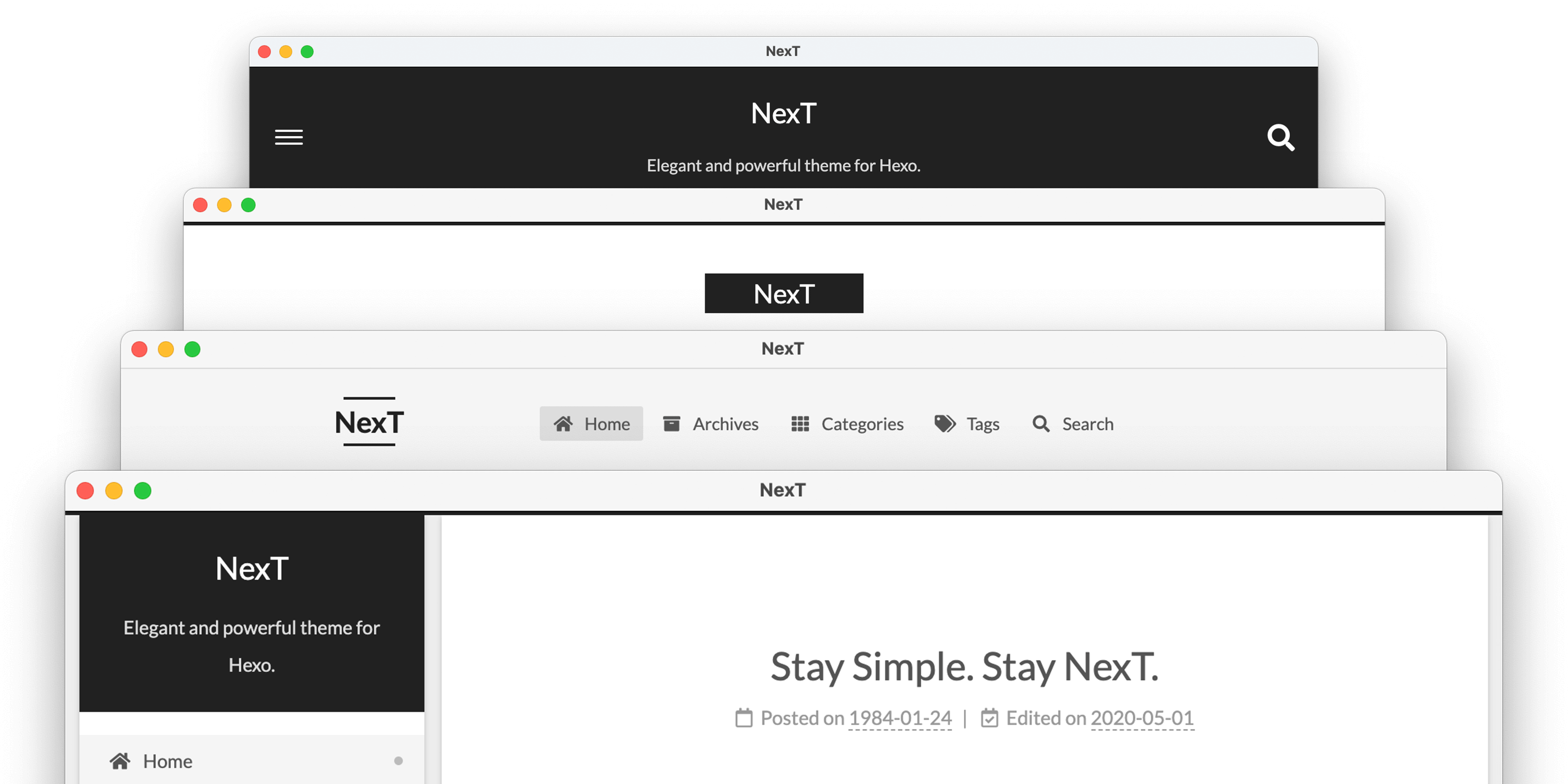
 # NexT
> NexT 是一款风格优雅的高质量 [Hexo](https://hexo.io) 主题,自点点滴滴中用爱雕琢而成。
[](https://www.npmjs.com/package/hexo-theme-next)
[](https://www.npmjs.com/package/hexo-theme-next)
[](https://hexo.io)
[](https://github.com/next-theme/hexo-theme-next/blob/master/LICENSE.md)
[](https://github.com/next-theme/hexo-theme-next/actions?query=workflow%3ALinter)
[](https://github.com/next-theme/hexo-theme-next/actions?query=workflow%3ATester)
[](https://coveralls.io/github/next-theme/hexo-theme-next)
## 即时预览
# NexT
> NexT 是一款风格优雅的高质量 [Hexo](https://hexo.io) 主题,自点点滴滴中用爱雕琢而成。
[](https://www.npmjs.com/package/hexo-theme-next)
[](https://www.npmjs.com/package/hexo-theme-next)
[](https://hexo.io)
[](https://github.com/next-theme/hexo-theme-next/blob/master/LICENSE.md)
[](https://github.com/next-theme/hexo-theme-next/actions?query=workflow%3ALinter)
[](https://github.com/next-theme/hexo-theme-next/actions?query=workflow%3ATester)
[](https://coveralls.io/github/next-theme/hexo-theme-next)
## 即时预览
💟 Muse | 🔯 Mist | ♓️ Pisces | ♊️ Gemini
更多 NexT 的例子参见这里。
